Editing the songbook
by The Auntie Shanty Crew
This website is built so that it’s easy for other people to contribute to it and edit it. If you’re familiar with GitHub and ‘git’ in general then you can head over to the songbook repository and edit there/make pull requests.
If you’d like to help (thank you!) but want to keep the tech action to a minimum, there are a few steps you need to take to get access to edit the songs.
- Come to a session and say ‘hi’ to the organisers
- Create a GitHub Account
- Using the contact form on this site, tell us what your GitHub username is, and remind us who you are in real life so we know we’re not handing over the website keys to a random stranger from the internet!
Once you’ve done this, we’ll give you access to the site on GitHub and you’ll be able to log into https://www.auntieshanty.org/admin/
From here, you can see all the songs and add new ones. Please feel free to make obvious fixes to existing published songs (fix a broken chorus, typo, etc), but since many of the words here took some debate to arrive at, please don’t make substantial changes to existing songs unless you’ve already discussed them with the other songbook editors (more below).
To add a song, first choose the ‘song’ collection, and then click ‘new song’ (you can also use the ‘quick add’ in the top right hand corner).
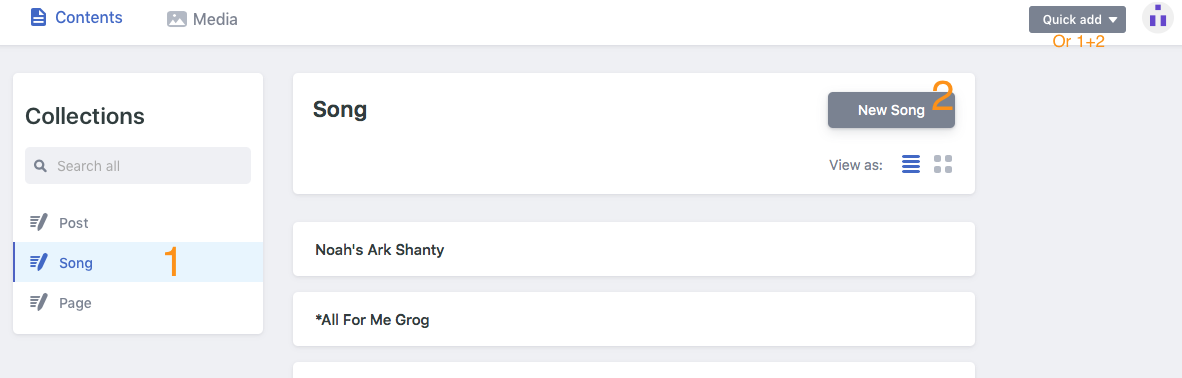
This will take you to the song edit screen.
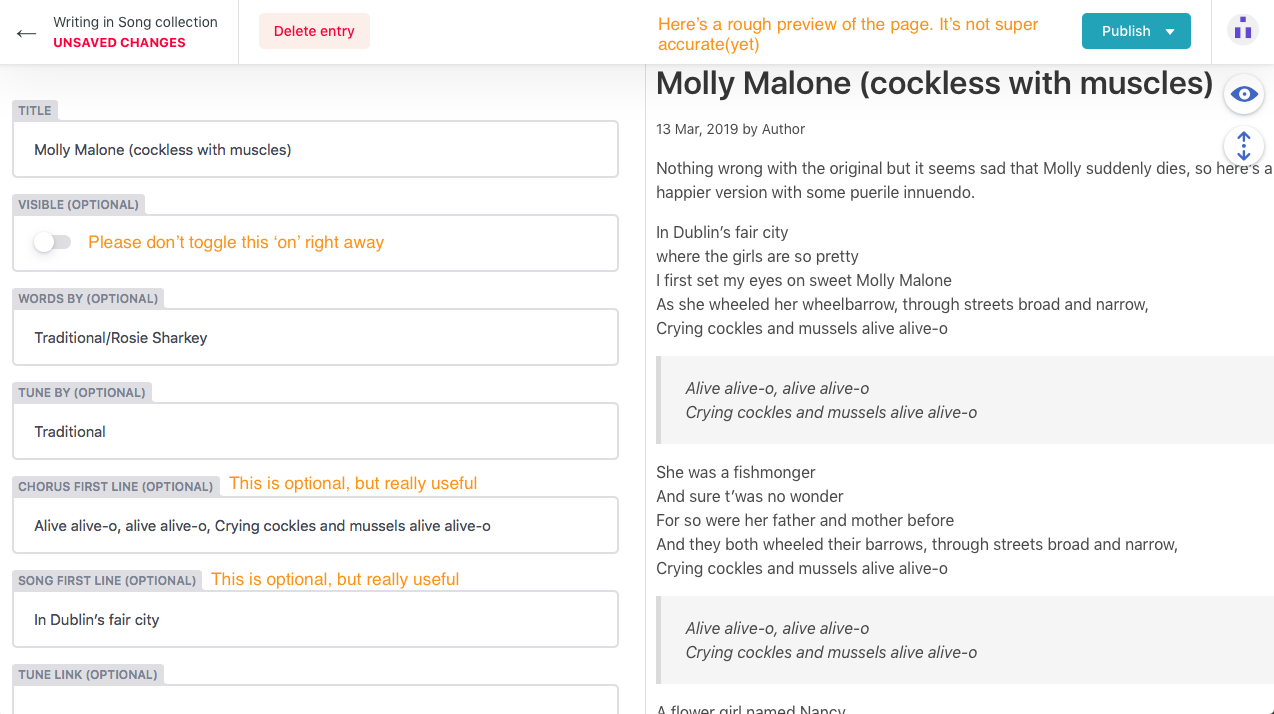
The ‘visible’ toggle is what determines whether a song is officially ‘in the songbook’. Please don’t toggle this to ‘on’ yet.
On this screen you should enter all the details of your song, including a short description if you like. The actual song words are at the bottom of the page. Please only add original songs (credit yourself or choose ‘anon’ if you like), traditional songs, or songs you have express permission to reproduce if they are in copyright. Musicians are generally very nice about this if you ask them and explain it’s for a non-profit pub singaround online songbook, but please do ask!
You can add tags if you want, but all songs need the ‘song’ tag to be correctly shown in the right places on the site.
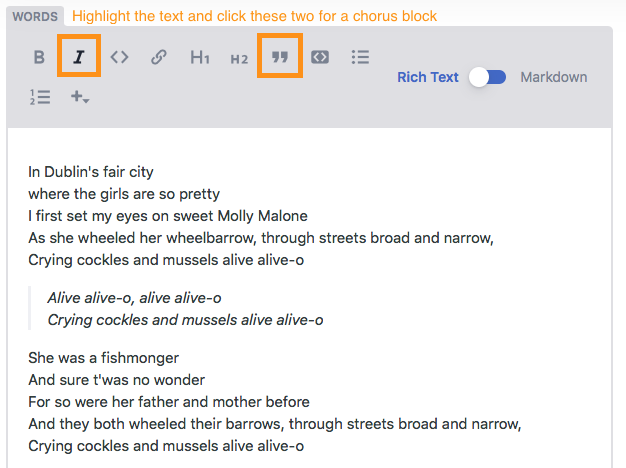
Our convention is to use ‘quotes’ and italics for the chorus (there are plenty of songs that need to be brought in line with this yet, you’re welcome to help!), so that it looks like this:
This is a line from a chorus
You can get these on the toolbar when using the ‘rich text’ editor, or if you want to use markdown instead then use the following
> _This is a line from a chorus_
…where songs have ‘everyone sing’ lines in the verses, you can just italicise them, as the ‘quotes’ thing breaks up the flow for the lead singer.
Once you’re done with editing, you should click ‘publish’ (in the top right). If the song is not listed as ‘visible’ (which we’d prefer it isn’t right away) then it won’t show up in the songbook, but it will be listed on the ‘unfiltered songs’ page. Songs will take a few minutes to show up, as the site gets rebuilt and redeployed for each change.
Once you’ve added a song, or many songs, please ‘raise an issue’ here (which just means sending the site admins a public message) that lists the songs you’ve added and asks someone to look over them and make them visible. You can ‘@mention’ @CaptainSharks or @RogerioY for song-related things, or @singaround for website things that are broken.
…or you can click this: I have finished a song …that’ll open an issue for you.
When editing, please don’t directly edit songs you didn’t create (except for fixing typos, etc.) If you want to suggest changes to a song you didn’t create you can file an 'issue’ requesting a change.
Welcome to the Auntie Shanty tech hands crew!